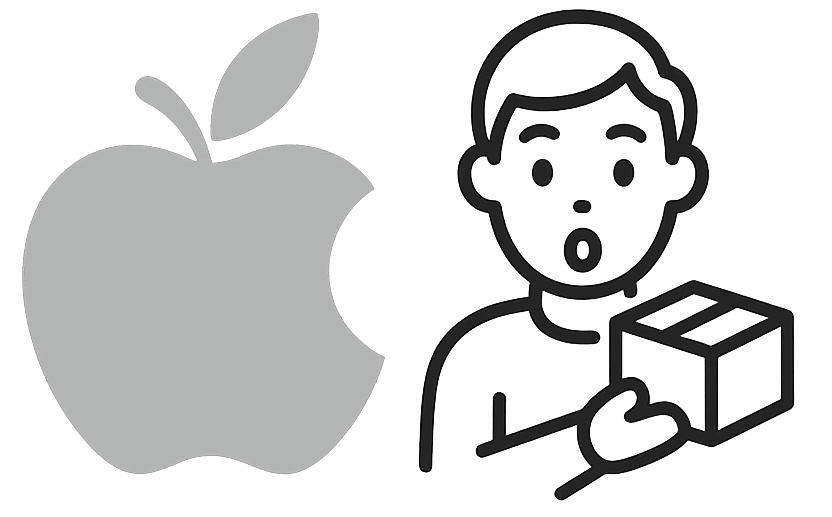How to Replace the Top Case + Keyboard on a MacBook Pro 13″ A1278 (2011–2012)
Introduction
If your MacBook Pro 13″ A1278 keyboard has stopped working, some keys are unresponsive, or your top case is damaged, replacing it with a genuine Apple top case is the best solution. In this article, we’ll show you why the A1278 Top Case + US Keyboard is a perfect replacement, how to identify compatibility, and what to expect during installation.
H2: Why Choose a Genuine Apple Top Case?
- Perfect fit and compatibility with MacBook Pro 13″ A1278 (2011–2012 models).
- Strong build quality and original Apple feel.
- US Layout keyboard for international users.
- Long-term durability compared to third-party replacements.
H2: Compatibility and Identifying Numbers
This top case is compatible with the following MacBook Pro 13″ Unibody A1278 models:
- Early 2011 – MC700LL/A (2.3 i5)
- Early 2011 – MC724LL/A (2.7 i7)
- Late 2011 – MD313LL/A (2.4 i5)
- Late 2011 – MD314LL/A (2.8 i7)
- Mid 2012 – MD101LL/A (2.5 i5)
- Mid 2012 – MD102LL/A (2.9 i7)
Apple Part Numbers: 661-6075, 661-6595, 661-5871, 613-8959-C
H2: What’s the Difference Between US and UK Layouts?
The US and UK keyboards look almost the same, but the £ symbol is placed differently. If you’re in Europe but prefer US Layout (common in Spain, Germany, Romania), this is the right choice.
H2: Installation – What You Should Know
Replacing the top case requires removing:
- The MacBook bottom cover.
- Battery and logic board screws.
- Disconnecting the keyboard and trackpad flex cables.
👉 It is recommended to let a certified technician handle the replacement if you are not experienced with Apple repairs.
Conclusion
If your MacBook Pro A1278 needs a new keyboard or top case, this genuine replacement is your best option. Don’t risk with cheap clones – invest in quality and restore your MacBook’s original performance.