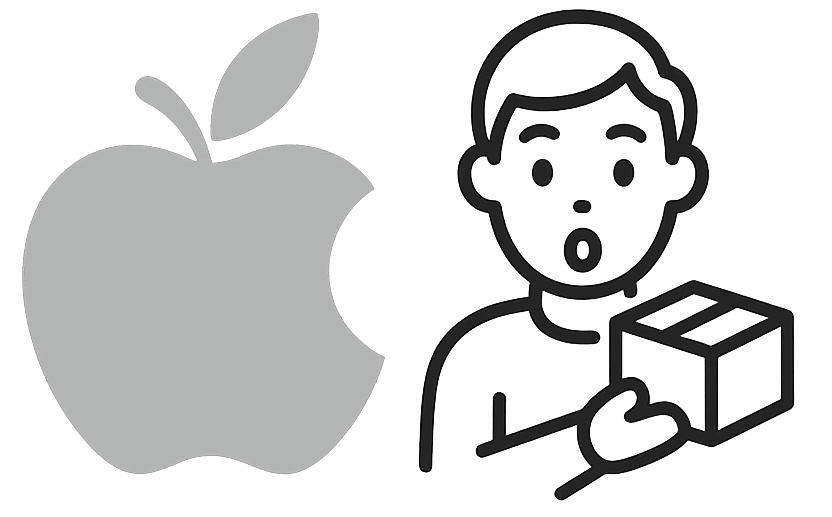How to replace the battery in a MacBook Pro A1713 (13-inch, 2016–2017)
battery in a MacBook Pro A1713
How to Replace a Battery for MacBook A1713 (13-inch, 2016–2017)
Replacing the battery in your MacBook Pro A1713 can restore performance and extend the life of your laptop. Below is a clear step-by-step guide.
Important Notes Before You Begin
- Model: This guide applies to MacBook Pro 13-inch (2016–2017) with battery model A1713.
- Tools Required: Pentalobe P5 screwdriver, Torx T5 screwdriver, spudger/plastic card, adhesive remover (optional), ESD protection.
- Safety: Disconnect power, work on a flat surface, and avoid puncturing the lithium battery cells.
- If you’re not comfortable with hardware repairs, we recommend a certified Apple or third-party technician.
Step-by-Step Replacement Guide
1. Power Down and Prepare
Shut down your MacBook completely. Flip it over on a soft surface and remove the ten P5 screws securing the bottom case.
2. Open the MacBook
Gently lift the lower case. You may hear clips releasing. Set it aside.
3. Disconnect the Battery
Locate the battery connector and carefully disconnect it from the logic board using a spudger. This prevents accidental short-circuits.
4. Remove Components Blocking Access
Depending on your model, you may need to loosen the speakers or trackpad cable to fully access the battery adhesive strips.
5. Detach the Battery
The A1713 battery is glued to the chassis with strong adhesive. Use adhesive remover or insert plastic cards under each cell to loosen it. Take your time to avoid bending or puncturing cells.
6. Install the New Battery
Place the new battery in the same position, ensuring the screw holes and connector align correctly. Press gently to secure it in place.
7. Reconnect and Reassemble
Reconnect the battery cable, reinstall any components removed, and reattach the bottom cover with the ten screws.
8. Power On & Calibration
Start your MacBook. If it boots normally, charge it to 100% and keep it plugged in for 2 hours, then let it drain to 5–10% before recharging — this calibrates the new battery.
Tips for Best Results
- Always use an original or high-quality A1713 replacement battery.
- Keep the removed battery in a safe place and recycle it according to local regulations.
- If the MacBook doesn’t start after replacement, double-check the connector alignment and screws.
Where to Buy a Replacement Battery
You can order a genuine or premium-grade A1713 replacement battery directly from Apple Spare Market Europe . We ship from Spain with UPS same-day departure for orders confirmed before 15:00 CET.
Need help choosing the right battery? Message us on WhatsApp: +34 619 952 215.